Career Focus
Data Management Divide and Conquer
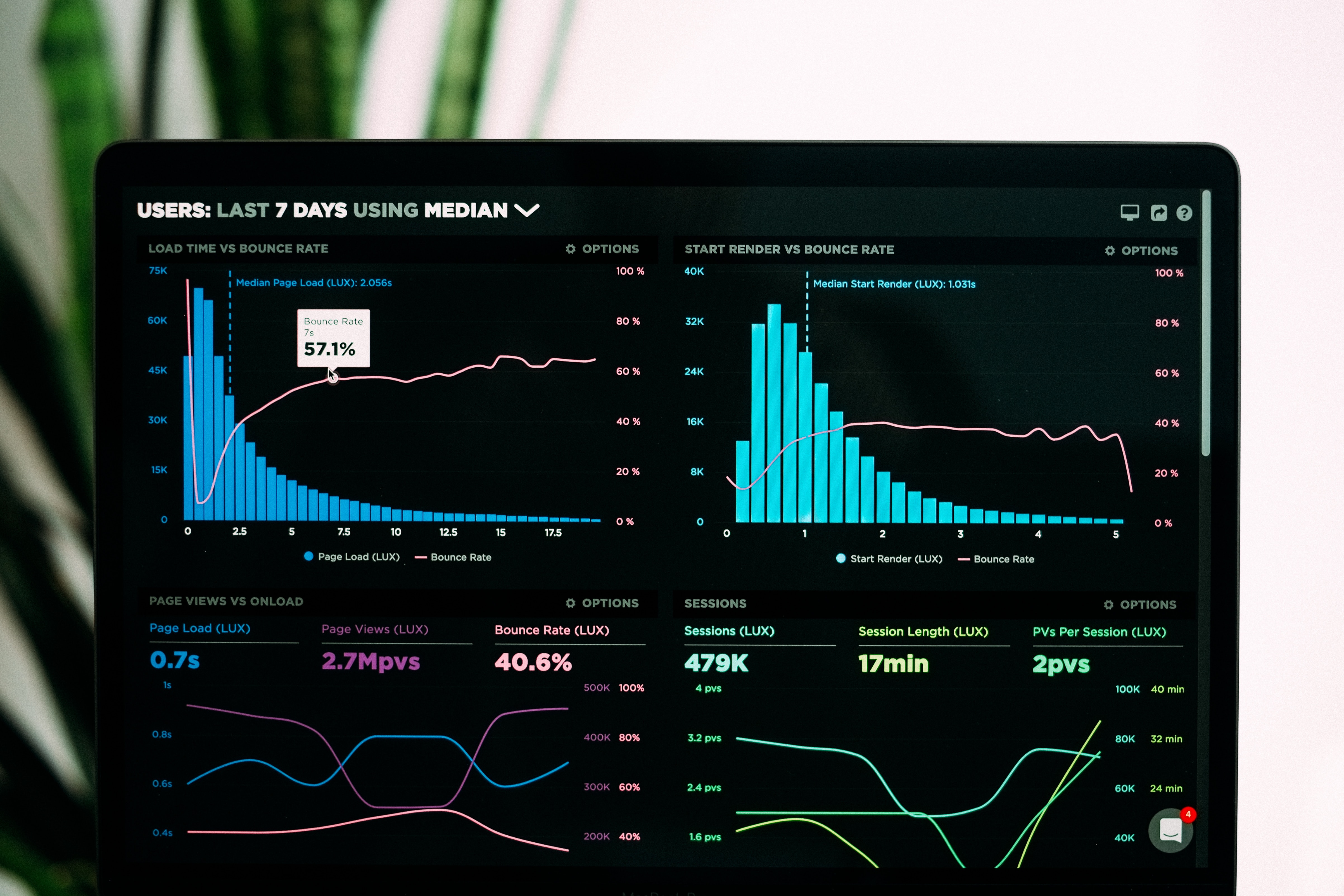
By Andrei Sajeniouk
Having been a computer instructor for about 30 years, I’ve seen a lot of frustrated students incapable of keeping their digital belongings (documents, photos, music, videos, messages, etc.) under reliable control. They are overwhelmed by the constantly growing amount of data they have on their computers. They feel like they are drowning in data.
Here is a very common situation:
“Did you download your pictures from your camera to the computer?”
“Yes, I did!”
“Then, where are they?”
“Well, obviously, they are somewhere… But I have no idea where…”
On the one hand, modern computer systems provide us with enormous power—we measure computer storage in terabytes nowadays which is about 1,000,000,000,000 characters of text! On the other hand with more power comes more responsibility. You’ve got to learn to manage and structure your storage properly. Basically, you need a data management strategy and once you have it, there is no difference in access between, let’s say, 15 photos or 15,000 photos. Let’s clarify the most important data management terms.
FILES
Files are logically related chunks of data. Your resume, your mom’s photo, an electronic version of a book, some videos from your last trip to Cuba – as soon as they are stored on your computer, they all become files. There are two things you should keep in mind while creating a file:
Name (you are supposed to assign file name according to its content, so it is easier to find it later on)
Folder (each file belongs to a certain folder)
FOLDERS
Folders are named containers for files. Descriptive, easy-to-understand names for the folders are essential. Any folder may have subfolders. So, folders are a wonderful tool to represent hierarchical information systems: for instance, classifying photos, you may have a folder for each year; you may divide year folders into month folders, if you still have too many photos in a month, you can divide month folders into events folders (John’s Cottage, Montreal Trip, and so on…) If you delete a folder, you delete all the files and subfolders that belong to that folder.
LIBRARIES
Libraries are named groups of folders. This concept is relatively new and it was introduced in Windows 7. Any library has a name and you can combine under the same library name a lot of folders. However, when a library is deleted, the folders that belong to that library are not affected. So, libraries work like virtual or conceptual containers, deleting libraries doesn’t delete any information on a computer.
COLLECTIONS
Collections are named groups of files. Why can’t I use folders to group files? Folders are good as a basic data management tool. However, sometimes you need to quickly find, let’s say, many photos that belong to different folders. For example, you may visit your friend’s cottage every year. If you classify the photos by years, months and events (as we suggested), you end up having a lot of related photos stored in many different folders. Collections are to overcome this problem. Collections are used in many photo managements programs such as Photoshop Elements, Adobe Bridge, Corel Paint Shop etc. When a collection is deleted no photos are deleted!
Today computerized information penetrates all the areas of your life. it is your business; it is your private life, and it is also your fun and entertainment. Can somebody else organize your life? Of course not! The same for the data; only you can analyze it and divide it into meaningful categories and here we are –you divide and conquer!
Andrei Sajeniouk is a mathematician who has tried many things including being a programmer, a soldier, a factory worker, and now a technology teacher with the TDSB since 2003



